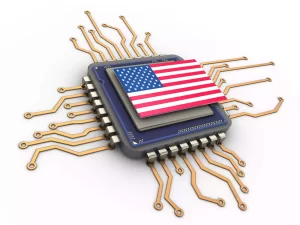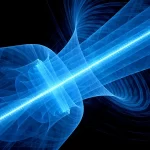Introduction:
In the ever-evolving landscape of technology, innovations that streamline our workflows and enhance productivity are always welcome. Enter Intel’s Thunderbolt Share, a groundbreaking software solution designed to revolutionize the way we connect and collaborate across multiple PCs.

Thunderbolt Share is a new software application from Intel designed to make working with multiple PCs a breeze. It leverages the high speed and bandwidth of Thunderbolt connections (Thunderbolt 4 or 5) to enable:
Seamless File Transfer: Quickly transfer large files, like videos or photos, between two PCs.
Shared Screens: View the screen of one PC on another, with support for Full HD resolution and low latency for smooth control.
Unified Device Control: Use a single keyboard and mouse to control both PCs – ideal for situations where you have a desktop PC and a work laptop.
Data Migration: Simplify the process of moving your data from an old PC to a new one.
Thunderbolt Share is just beginning to roll out. While the software itself will be available for download in June 2024, the functionality will initially be offered on specific PCs and Thunderbolt accessories from manufacturers like Lenovo, Acer, MSI, and Razer. These devices will have Thunderbolt Share built-in, although the software can also be installed on any system meeting the hardware and software requirements (Windows 10 or 11, Thunderbolt 4 or 5 port).
Follow us on Linkedin for everything around Semiconductors & AI
Key Features:
Software: While a standalone download will be available in June 2024, initial functionality comes pre-installed on select PCs and Thunderbolt accessories with Thunderbolt 4 or 5 ports. One device in the connection needs to be Thunderbolt Share licensed for it to work between two PCs.
Hardware: Both PCs need to have Thunderbolt 4 or 5 ports to utilize Thunderbolt Share. The connection can be made directly with a Thunderbolt cable or through a Thunderbolt dock or monitor.
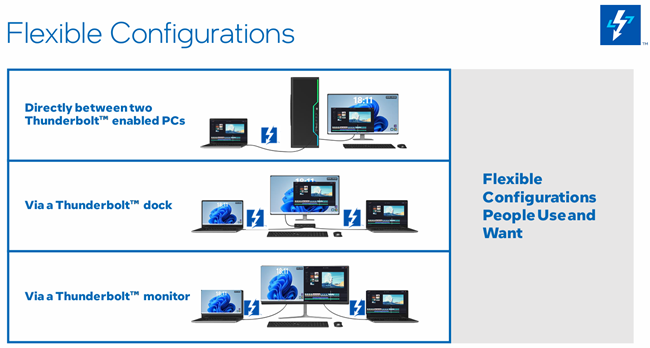
Lightning-Fast File Transfers:
Leveraging the speed of Thunderbolt, it enables users to transfer files between two PCs at unprecedented speeds.
By circumventing the limitations of traditional network transfers, it swiftly and efficiently moves large files, such as high-resolution videos or complex datasets, without compromising on quality or performance.
Shared Screens and Devices:
One of Thunderbolt Share’s most impressive features is its ability to seamlessly integrate multiple PCs, allowing users to utilize a single keyboard, mouse, and monitor across different machines.
Whether you’re managing multiple projects simultaneously or collaborating with colleagues on different devices, Thunderbolt Share simplifies the process by providing a unified workspace where you can access and control multiple PCs with ease.
Easy Data Migration:
Transitioning from an old PC to a new one can often be a daunting task, fraught with the complexities of transferring files, settings, and applications.
Thunderbolt Share streamlines this process by offering a hassle-free data migration solution.
With Thunderbolt Share, users can effortlessly transfer their files, applications, and settings from one PC to another, minimizing downtime and ensuring a smooth transition to their new device.
Read More: Upto 100%: US Hikes Tariffs on EVs, Semiconductors from China Amidst Upcoming Elections – techovedas
Benefits:
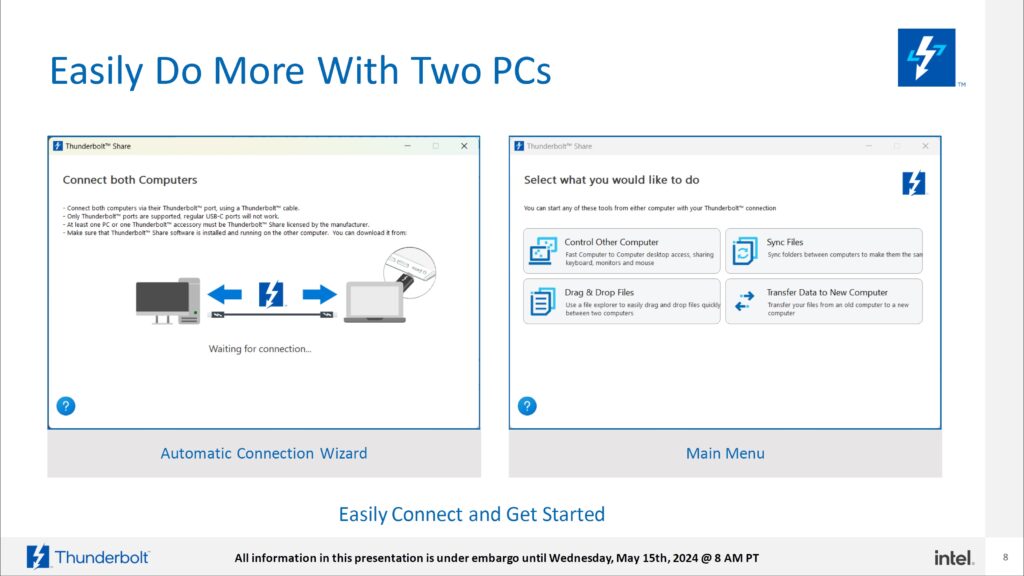
Enhanced Productivity:
This eliminates network transfers and integrates devices seamlessly. It empowers users to boost productivity across multiple PCs.
Whether you’re a creative professional or a business user, it streamlines workflows. It helps you stay focused on your tasks.
Simplified Collaboration:
Collaboration is essential in modern workplaces.it makes collaboration seamless. It lets users share screens, devices, and data across multiple PCs.
Whether in virtual meetings or sharing presentations, Thunderbolt Share ensures efficiency. It works for real-time document collaboration too.
No matter your location or device, collaboration is effortless with Thunderbolt Share.
Seamless Transition:
Transitioning to a new PC? Thunderbolt Share simplifies data migration. Seamlessly transfer files, apps, and settings.
Works for work or personal PC upgrades. Quick and efficient transfer process. Get up and running in no time.
Read More: BYD Breaks Ground on First-Ever Mass-Produced Sodium-Ion Battery Plant – techovedas
What’s in this for Intel?
There are several potential benefits for Intel with the introduction of Thunderbolt Share:
Promotes Thunderbolt Adoption: Thunderbolt Share creates a compelling reason for users to choose PCs with Thunderbolt ports, specifically Thunderbolt 4 or 5. This could incentivize manufacturers to include Thunderbolt ports more widely, generating revenue for Intel through licensing fees.
Strengthens Brand Position: Thunderbolt Share showcases the capabilities of Thunderbolt technology, positioning Intel as a leader in high-performance connectivity solutions. This can strengthen Intel’s brand image in the PC component market.
Boosts Ecosystem Growth: By collaborating with accessory manufacturers like Lenovo, Acer, MSI, and Razer, Intel can foster a wider ecosystem of Thunderbolt-enabled devices. This creates a network effect, where more users and manufacturers are drawn to the technology.
Potential for Future Innovation: Thunderbolt Share could serve as a foundation for future innovations in PC-to-PC interaction. This could lead to the development of new software features or hardware integrations that further leverage Thunderbolt’s capabilities.
Indirectly Benefits CPU Sales: While Thunderbolt Share itself doesn’t directly sell processors, a more robust Thunderbolt ecosystem could incentivize users to invest in PCs with powerful Intel CPUs to take full advantage of the high-speed data transfer and processing capabilities needed for demanding tasks like content creation.
Overall, while not an immediate revenue generator, Thunderbolt Share is a strategic move by Intel to solidify its position in the high-performance PC connectivity market and potentially drive future sales through increased adoption of Thunderbolt technology.
Conclusion:
Intel’s Thunderbolt Share represents a significant leap forward in connectivity and collaboration, offering a comprehensive solution for users who rely on multiple PCs in their daily workflows.
With its lightning-fast file transfers, seamless device integration, and effortless data migration capabilities, it empowers users to maximize their productivity and collaboration across multiple devices.
As we look towards the future of computing, Thunderbolt Share stands poised to revolutionize the way we connect, collaborate, and work across multiple PCs.