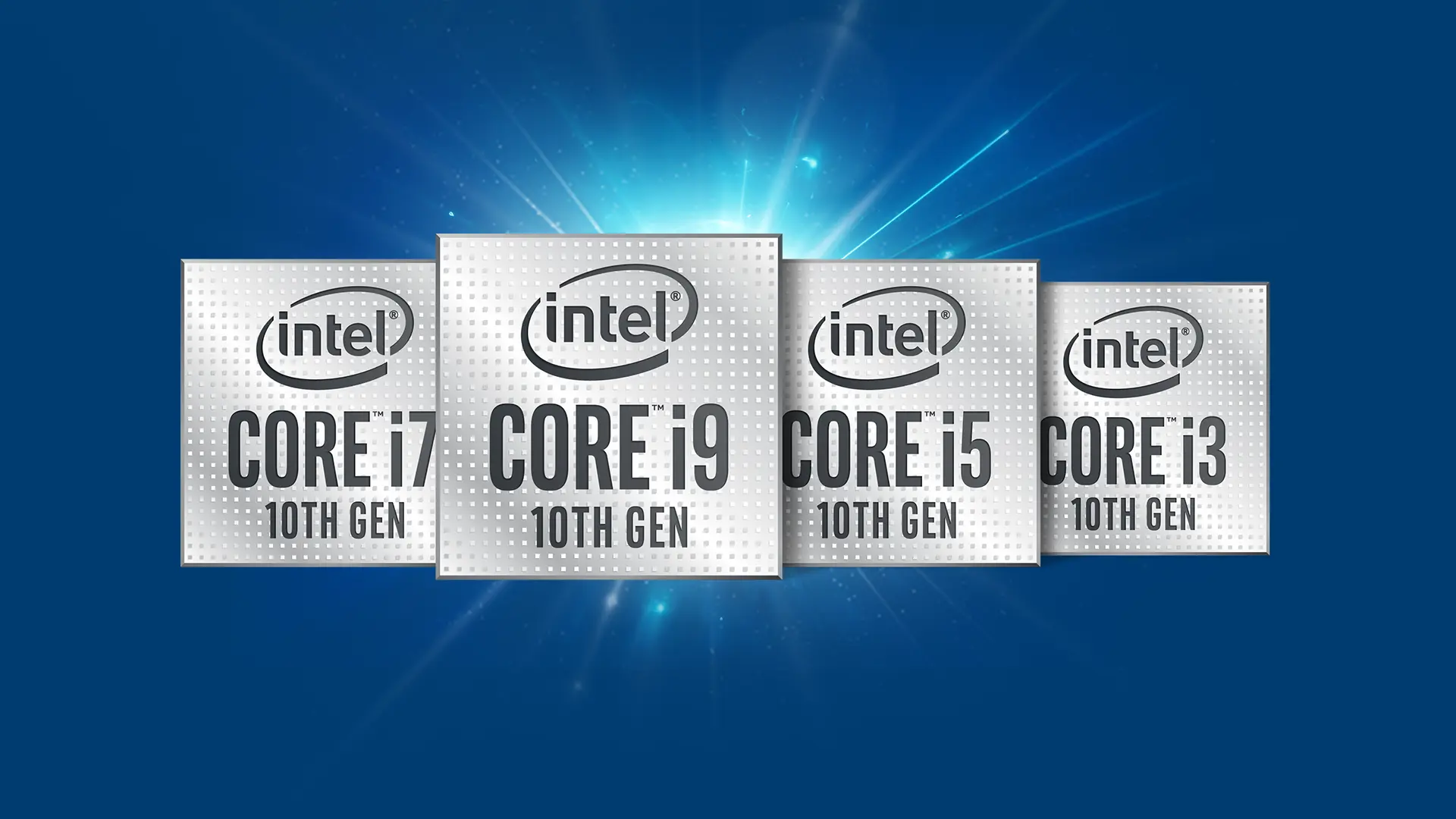Introduction
Intel produces various CPUs into different families, such as Core i5, Core i7, and Core i9, specifically designed for desktop use. Each family includes different processor stock-keeping units (SKUs), like the 14900K. Among these, the Intel Core i9-14900K stands out as one of Intel’s most potent chips. However, what does the “K” signify? Additionally, there’s an Intel Core i9-14900F variant available. Which of these processors is the superior choice for purchase?
The Intel Core i9-14900K, belonging to the Core i9 family, stands as one of Intel’s high-performance offerings.
However, the presence of “K” and “F” suffixes raises questions about their significance. Let’s delve into the meanings of these suffixes and decipher the best choice for your system.
Follow us on Linkedin for everything around Semiconductors & AI
K vs. F: Understanding Intel CPUs

The suffix attached to an Intel processor does not inherently denote its superiority over others. To comprehend the disparity between K and F, it’s essential to grasp the specific implications of these two processor suffixes.
Intel uses K, KF, and F suffixes to denote different features in their mainstream desktop processors. Here’s a breakdown of what each letter signifies:
K – This indicates that the CPU is unlocked. This means you can overclock it, allowing the processor to run at higher speeds than its base clock for potentially better performance. Overclocking requires a compatible motherboard and a good cooling system.
F – Processors with this suffix lack integrated graphics, also known as iGPU. This means the CPU itself cannot generate a video output and relies on a dedicated graphics card for display. F series processors are typically cheaper than their non-F counterparts due to the missing iGPU.
KF – This combines the features of K and F. KF CPUs are unlocked for overclocking but do not have integrated graphics. They are generally priced lower than K processors because of the missing iGPU.
Here’s a table summarizing the key differences:
| Feature | K Series | KF Series | F Series |
|---|---|---|---|
| Overclocking | Yes | Yes | No |
| Integrated Graphics | Yes | No | No |
| Price | More Expensive | Less Expensive than K | Least Expensive |
Choosing the right CPU:
- K – Ideal for enthusiasts and gamers who want to overclock for maximum performance and have a separate graphics card.
- KF – A good option for budget-minded builders who want an overclockable CPU and already have a dedicated graphics card.
- F – Suitable for users who prioritize affordability and will be using a separate graphics card anyway. They are not meant for overclocking.
The Intel Core i9-14900K can be manually overclocked when coupled with an adequate CPU cooler, thus allowing for enhanced performance. In contrast, the i9-14900F is factory-locked by Intel and necessitates a separate GPU for display output.
Overclocking a CPU involves increasing the clock speed beyond the manufacturer’s specifications to enhance performance, typically resulting in higher processing speeds but also potentially leading to increased heat generation
Combining both functionalities leads us to the i9-14900KF, devoid of integrated graphics but primed for overclocking beyond Intel’s specifications. It’s crucial to note that the “F” suffix renders the video ports on the motherboard inactive.In terms of stock performance without overclocking.
Differences between the Intel Core i9-14900K and i9-14900F are minimal.
| Feature | Intel Core i9 -14900K | Intel Core i9 -14900F |
| Socket | LGA 1700 | LGA 1700 |
| Cores | 8 P-cores, 16 E-cores | 8 P-cores, 16 E-cores |
| Threads | 32 | 32 |
| Base Clock Speed | 3.2 GHz, 2.4 GHz | 2.0 GHz, 1.5 GHz |
| Boost Clock Speed | 6.0 GHz, 4.4 GHz | 5.8 GHz, 4.3 GHz |
| PCIe | 5.0 | 5.0 |
| Cache | 36 MB L3 | 36 MB |
| RAM support | DDR5-5600, DDR4-3200 | DDR5-5600, DDR4-3200 |
| Architecture | Raptor Lake Refresh | Raptor Lake Refresh |
| Process | Intel 7 (10 nm) | Intel 7 (10 nm) |
| TDP | 125 W | 65 W |
| Power Draw | ~253 W | ~219 W |
While the 14900K exhibits slightly higher clock speeds, the variation is not substantial, especially in terms of base clock speeds. Notably, the two processors align in terms of cache, cores, RAM support, and PCIe 5.0 compatibility.
Read more Demystifying Intel CPUs: Code (Meteor, Arrow Lake) vs Brand (i5/i7/i9) – techovedas
Differences in Pricing

The Intel Core i9-14900F has the most affordable MSRP. It’s followed by the i9-14900 with integrated graphics and then the overclockable i9-14900K.
Eliminating integrated graphics lowers costs for Intel. This caters to users relying on dedicated GPUs, beneficial for gaming PCs. Currently, actual prices may not match suggested retail prices.
The 14900K could be competitively priced due to stock availability and sales channels. Opting for the 14900K is wise, offering superior performance, integrated GPU, and overclocking capabilities.
Read more AMD vs Intel: Which CPU Reigns Supreme in 2024? – techovedas
Why having Integrated Graphics is better?

Despite not intending to utilize integrated graphics for tasks like gaming, a processor with an integrated GPU offers notable advantages.
If you run into a problem with a PC part, troubleshooting without everything connected helps find the cause. If your CPU lacks integrated graphics, a GPU must always be connected for video output.
In a multi-screen setup, connecting a monitor to your GPU may use resources that could be for gaming. This is where the integrated GPU helps with the motherboard HDMI and DisplayPort connections. Use one of these instead of the GPU, and the Intel GPU controls the second monitor, letting the graphics card focus on the task at hand.
Intel’s integrated GPU also provides Quick Sync Video capabilities, enabling superior video content encoding and decoding performance, which can be advantageous even for non-enthusiast users.
Read more Intel Next-Gen CPU Tiles Manufactured by TSMC N3B Process: CEO – techovedas
Conclusion: Buy “K” CPU whenever feasible
When considering similarly priced processors, the “K” version stands out as the preferred option due to its comprehensive feature set, integrated graphics, and full overclocking support. Although the “F” and non-suffixed CPUs might be justifiable at a significant discount compared to the more powerful “K” variant, the ultimate decision depends on their specific pricing and availability.
Notably, all Intel CPUs denoted by K, KF, and F suffixes offer commendable performance, each with distinct features, power consumption, and specifications.