Introduction
The Arduino boards was developed by the Ivrea Interaction Design Institute with beginners in electronics and programming in mind. Over time, the board has evolved to adapt to emerging challenges and requirements, transitioning from basic 8-bit platforms to cater to the needs of IoT, 3D printing, wearable tech, and embedded systems.
These boards are fully open-source, enabling users to fabricate and tailor them autonomously to suit their specific needs.
Follow us on Linkedin for everything around Semiconductors & AI
What is an Arduino Board?
An Arduino board is a small, single-board computer that allows you to control electronics. It’s designed for beginners and hobbyists to tinker with electronics and create interactive projects.
Here’s a breakdown of what an Arduino board is:
- Microcontroller board: At its core, it’s a microcontroller board – a mini computer that can be programmed to interact with electronic components.
- Open-source: Arduino boards are open-source, meaning the underlying hardware and software are freely available for anyone to use and modify. This makes it a great platform for learning and experimentation.
- Easy to use: Arduino boards are known for being relatively easy to use. They typically come with a user-friendly programming environment and a large community of users who can provide support.
Here are some common components:
- Microcontroller: The brains of the board, it’s a programmable chip that controls everything.
- Input/output (I/O) pins: These pins allow you to connect the Arduino board to various electronic components, like sensors, LEDs, and motors.
- USB connection: Used for powering the board and uploading code to it from your computer.
- Power jack: An alternative way to power the board, using an AC adapter or battery.
If you’re interested in learning electronics or creating interactive projects, an Arduino board is a great place to start.
What Are the Types of Arduino Boards?
Multiple varieties of Arduino boards are available, each crafted for specific objectives and equipped with distinct features. Among the widely favored types are the Arduino Uno, Arduino Nano, Arduino Mega, Arduino Leonardo, and various others.
1. Arduino Nano
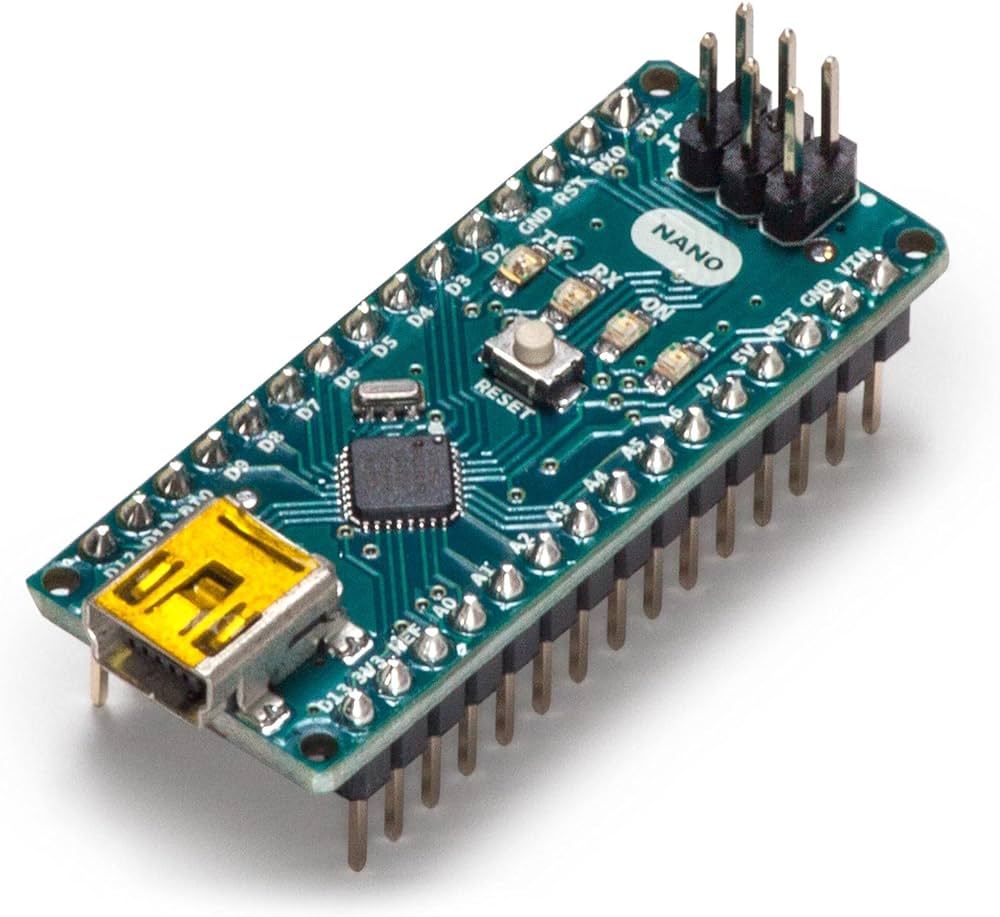
A compact version of the Arduino Uno, this version can be accommodated on a breadboard. While it shares several functionalities with the Arduino Uno, it boasts a smaller form factor. Unlike the Uno, the Nano lacks a DC power jack and instead utilizes a Mini USB port, along with an FT232 USB-UART bridge chip by FTDI rather than an ATMega16U2. Despite these variations, the Nano, like the Uno, remains a favoured choice among developers due to its compact size and affordability.
2. Arduino UNO R3
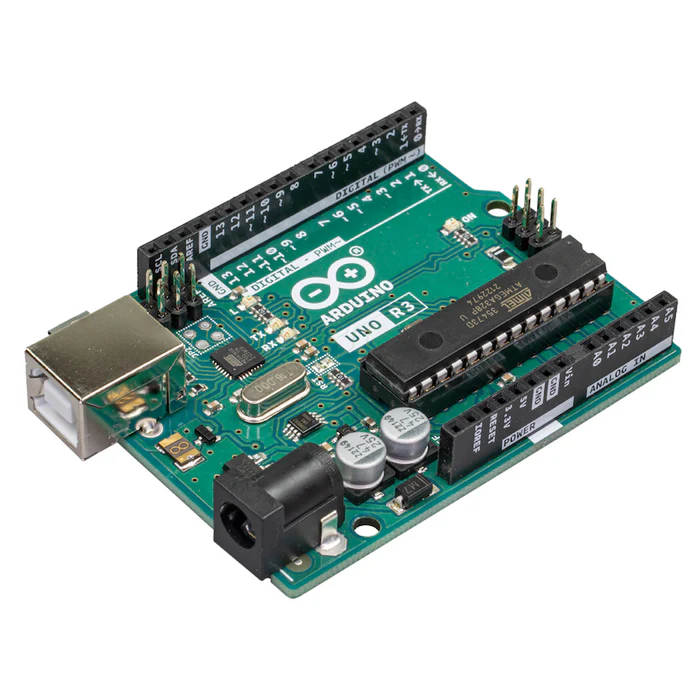
This is the most popular and widely used development board. It is powered by an ATMega328P microcontroller and is favored within the community for its affordability, user-friendly nature, and the availability of pre-built modules that simplify the construction of new projects or prototypes. Additionally, it features 14 digital I/O ports, including SPI, I2C, and UART standard communication ports, along with 6 8-bit PWM pins, 6 10-bit analog inputs, and 6 digital I/O pins.
In the context of Arduino boards, PWM pins allow users to simulate analog output by controlling the width of pulses that can be utilized for tasks like dimming LEDs, controlling motor speed, and generating sound signals.
Read more 9 Open-Source VLSI Projects for Fresher Jobs – techovedas
3. Arduino PRO Mini

The Pro Mini is actually a smaller iteration of the Nano model, offering similar functionalities but without a built-in USB port or internal USB-TTL bridge. Instead, it features a header where the UART pins are accessible. To program the Pro Mini, an external USB-UART module can be utilized with these pins. This board is particularly tailored for applications with limited space. It is available in two variants: 3.3V and 5V. To ensure enhanced stability, the CPU speed of the 3.3V version is capped at 8MHz due to certain constraints imposed on the ATMega328.
Read more ASIC Vs FPGA: How to Choose for your Projects – techovedas
4. Arduino Micro

The Arduino Micro is essentially a compact version of the Leonardo, designed in a smaller form factor that is breadboard-friendly, akin to how the Arduino Nano is a scaled-down UNO. Its functionalities mirror those of the Arduino Leonardo, with the only distinction being the lack of a DC input jack. The Arduino Micro can be programmed to act like either a keyboard or mouse (HID). It is like a serial communication port (virtual COM port) when connected to a computer.
Read More: 8 Netflix Movies Redefining Artificial Intelligence – techovedas
5. Arduino Leonardo
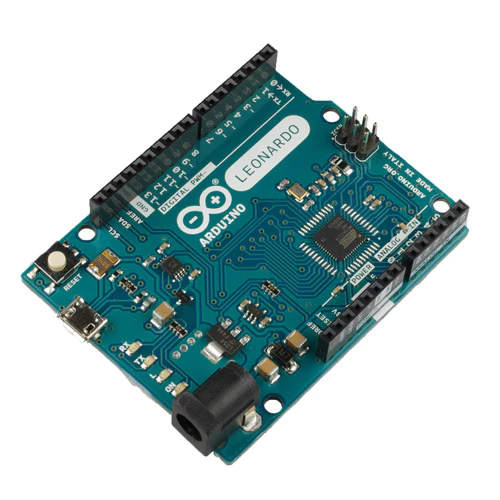
The Arduino Leonardo is powered by the ATmega32U4 chip, distinguishing it from the aforementioned boards that utilize the ATMega328P chip. It boasts additional IO pins (20), PWM pins (7), and analog input pins (12). With built-in USB communication, the ATMega32U4 eliminates the need for a secondary processor or a separate USB to UART bridge chip. It is marking another significant contrast. This capability allows the board to establish a Human Interface Device (HID) or Virtual (CDC) serial/COM port connection with a computer. The Leonardo utilizes the bootloader and Virtual COM port for programming.
When you turn on the microcontroller, the bootloader wakes up first. Its main job is to initialize the hardware and then load the main application code (your project) from a specific location, such as the flash memory.
6. Arduino Nano Every
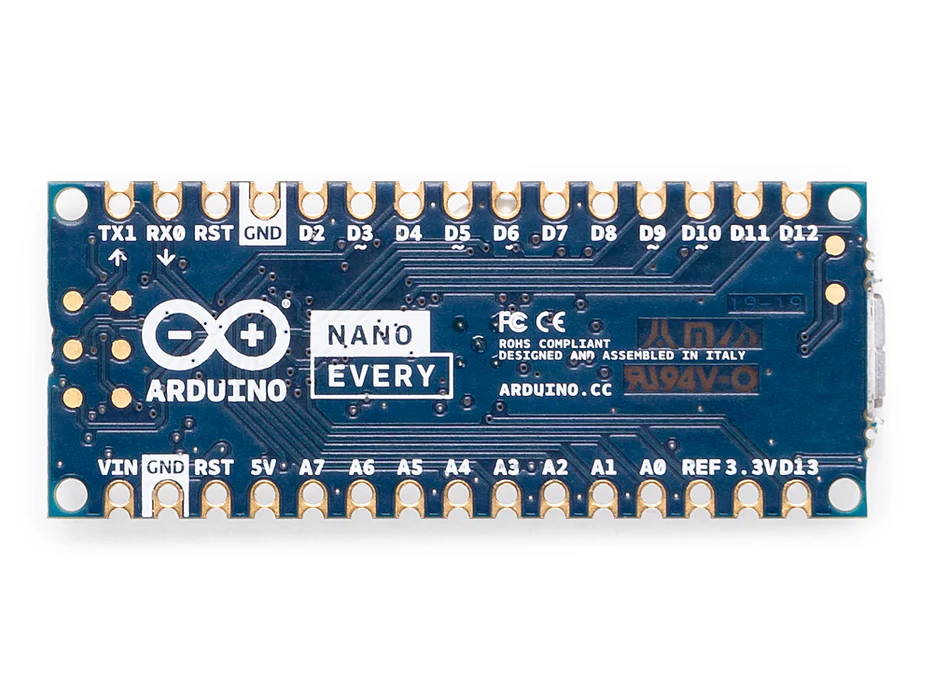
A more advanced board in a condensed form factor is the Arduino Nano Every. It serves as a popular choice for numerous projects seeking a compact and cost-effective solution, as previously mentioned. The Arduino Nano Every represents an enhanced version of the Arduino Nano, with additional features. Powered by the more robust ATMega4809 processor, the Nano Every enables the execution of larger programs due to its 200% increased RAM and 50% more program capacity. The castellated holes on this board allow for PCB utilization without the need for header pins.
7. Arduino Mega2560 Rev3

Among the previously mentioned boards, the Arduino Mega 2560 stands out as the largest option. It caters to applications requiring numerous peripherals or I/O. Powered by the ATMega2560, a larger and more potent CPU. This board boasts 54 I/O pins (15 of which can serve as PWM outputs), 16 analog inputs, and 4 UARTs, surpassing the capabilities of most other boards. Additionally, it offers more flash storage and SRAM compared to other basic Arduino boards. It is highly favored within the open-source PLC and CNC communities, as well as among enthusiasts in the 3D printing communities.
Read More: Google Launches its AI essentials Course for Routine Tasks – techovedas
What Are the Main Differences between These Boards?
The Arduino Uno stands out as a widely favored Arduino board. It comes equipped with a microcontroller, a USB port, a power jack, as well as digital and analog input/output (I/O) pins. The Uno is particularly well-suited for beginners and projects that do not necessitate extensive processing or numerous I/O pins. On the other hand, the Arduino Nano serves as a compact variation of the Uno. It is boasting identical microcontroller and I/O patterns but in a smaller, more space-efficient form factor. This makes it a favorable choice for projects where space constraints are a concern, such as when compacting projects into small enclosures or aiming to reduce project size.
In contrast, the Arduino Mega is a larger rendition of the Uno. It is featuring increased I/O pins, memory capacity, and processing capabilities compared to the Uno or Nano. It proves advantageous for projects demanding significant processing power or extensive external device connectivity. Meanwhile, the Arduino Leonardo shares similarities with the Uno but presents notable distinctions. With a microcontroller capable of mimicking a keyboard or mouse, the Leonardo is ideal for projects requiring interactions with computers. Additionally, its built-in USB connection streamlines the process of connecting to a computer without the requirement for a separate USB-to-serial adapter.
Selecting the appropriate Arduino board for your project hinges on its specific requirements. For beginners embarking on Arduino without a clear project in mind, commencing with the Arduino Uno is recommended. As you advance in experience and encounter more precise project needs, you can explore other available boards to pinpoint the one that aligns best with your project requirements.
Conclusion
Arduino boards are popular among hobbyists, makers, and students because they are versatile, easy to use, and affordable. These boards are widely supported, with a large community of users and developers who share knowledge, resources, and projects online which makes it easy for users to find help and support when they need it.
Arduino boards are affordable, with prices starting at just a few dollars for some of the basic models. This makes them a good option for those on a budget or for those who are just starting out with electronics and programming.
Read more My Experience of Doing a NPTEL Course on VLSI: RTL to GDS – techovedas




